How To Import Custom Kit & Logo in Dream League Soccer 2020
If you want to change dream league soccer 2020 kits or logo then there are two options the first one is you can customise it as you like the shirt colours, kit types & shirt number fonts etc. The second option is you can import your own kits and logos by download using an image URL. So here I’m going to show you how to import custom logo and kits in DLS 20. Before going to the steps make sure your image size maximum 512x512.

Open DLS game and Tap on "CUSTOMISE TEAM" icon setting near the normal game settings icon.
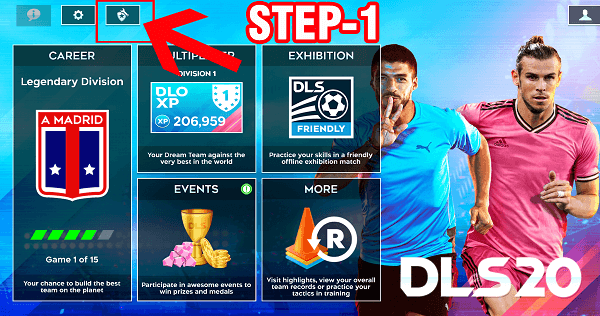
Then tap on “EDIT KIT”


Now copy and paste here your own custom DLS 2020 kit image URL then press the "Confirm" button in the bottom right side of Edit Kit screen.


How to Import Kit in Dream League Soccer 2020?
To import custom kit in DLS 2020 first make sure your kit image size maximum 512x512 then follow below steps.Steps to Add Kits in DLS20:
STEP 1:
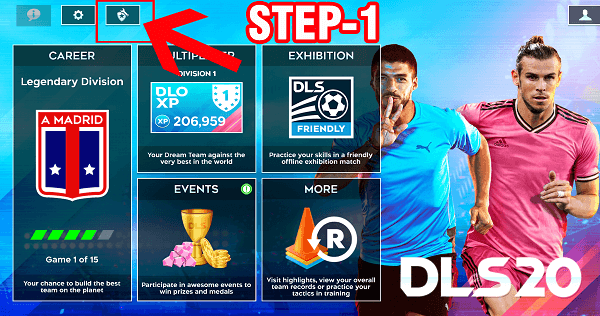
STEP 2:
Then tap on “EDIT KIT”

STEP 3:
Select which kit you want to add such as home or away or third kit then tap “CUSTOM KIT”

STEP 4:
Now copy and paste here your own custom DLS 2020 kit image URL then press the "Confirm" button in the bottom right side of Edit Kit screen.

Now your kit successfully added.

I hope this article was helpful to you if you want to ask anything please leave your comment below.
How to Import Logo in Dream League Soccer 2020?
To import a custom logo in dls20 as like as kit import go to “CUSTOMISE TEAM” icon setting then click “EDIT LOGO” then tap “CUSTOM LOGO” now copy and paste here your own custom logo image URL (maximum size 512x512) then press the confirm button in the bottom right side of Edit Logo screen. Now your logo successfully added.



